Speak the language of user
Today, when you create your blog on the Internet, the most difficult - is to put yourself in the user be able to speak his language, to give him a favorable atmosphere for obtaining the required information.
But here's how to create this enabling environment, the question as a question, of course you can analyze hundreds of other blogs and the hundreds of templates to them, resulting in identification of the most enjoyable elements of design, but this process is to take the time and money, but not all they are, so if you are thinking about creating a design for the blog, you should keep one important principle in usability:
Do not make the user think!
Just imagine the situation in front of you are two doors that lead into the same room, first door found seven of door locks and handles, while the second door found a door handle and lock.
Now ask the question:
And what the user chooses the door to get into this room?
The obvious answer is that the user selects a door number two, because the second option does not make him think, it's simple as ABC, a similar situation and with design elements for your blog.
Start from a simple example, if you created a login form, search, survey, etc, then ask yourself:
How to ease the design element? What can remove the excess? A useful function if it's a blog?
The best solution would be to create a test group, such as gather in front of my computer friends and show them their future design blog and ask them what they like and what does not, then show this design more advanced Internet users to a particular forum, review positive and negative aspects in the design.
Followed by a get rid of the negative aspects in the design and repeat the procedure again, the most important thing in this situation, learn to listen to others and let the negative criticism, to put their anger, passion and desire to foam at the mouth, to prove that your design is the best, so you have spent on its creation more than one day, and possibly a week.
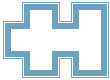

comments (1)