Description uCoz modules
In this article you will find a brief description of each module uCoz. This article may be useful for both novice and experienced users of the system uCoz. It is extremely important to understand what is suited for a particular module that would avoid misunderstandings, and not lose valuable time to develop a website.
Description of the modules uCoz
Users - This module allows registered users to manage site uCoz. Here you can assign user rankings, the various rights and remove users.
Page Editor - the main module, it is proposed to be installed when building a website in uCoz. This module controls the static pages of the site, including the main page. You can add, delete and edit pages through the module. At pages is not possible to comment, if you want to comment articles used by other modules, such as "blog" "articles directory" or "directory sites". In the pages use the prefix /index/.
Site News - a module that allows you to publish news site with an option to display the home page (by default this feature is built). The module "site news" have the opportunity to comment and archives by the time the module prefix /news/.
Forum - this module allows you to run a full-fledged forum on its website, which will be at site.ucoz.com/forum. You can edit the design forum and the forum module is highly customizable.
Site search - this is an internal site search system uCoz, has set up and able to change the design of the search results page. It is available on the page /search/.
Tag Board - Chat on the standard ucoz, with a small number of settings, usually when you activate chat his mini-version appears in the right or left block site, with the full version of the chat is available at /mchat/.
Web Polls - you can create multiple surveys for your site with flexible configuration, the polls can be inserted anywhere in the site, and you can do so at the site shows a random survey of all.
Publisher - in order to place the different articles you can use this module. Has the opportunity to comment, rss-feed and other features.
File Catalog - same article directory, but with the ability to download files, screen shots for them and other settings. You can create sections and categories, you can get only categories.
Site catalog - an excellent module directory of sites with sufficient knowledge can be used for other purposes, as any of the modules. Optionally, you can use ready-made categories of directory sites uCoz.
Ad Board - ad board has its own characteristics, but also similar to other modules with the addition of text content. It is possible to activate a message board with ready-made categories.
Blog - a blog all the features in this module, an archive of posts over time.
Photo Albums - otichny module for the directory of images, for example, if you create a website with wallpapers for your computer, or avatars, this module uCoz perfect.
Online Games - you can activate the module, along with ready-made games for your site, you can set an empty module and upload your own mini-games.
Guestbook - in runet this module is rarely used for legitimate purposes, it is usually more spam than real feedback about the site.
FAQ - with the help of this module, you can create a question and answer service on its website.
Tests - a module used to create online tests on your website ucoz.
E-Mail forms - here you can communicate with users of the site, they can write you a letter to the post directly from the pages of your site.
Statistics - watch the statistics of visits to your site using this module - how many visitors come to your site, which queries and other data. It is only necessary to activate the module, and key statistics will appear on your site automatically (if you use one of the standard templates).
E-shop - a powerful module for selling online.
The same module on the site can only exist in one copy. You can not do two guest books, two mini-chat, etc.
Modules can be active and inactive. By adding content to the site module, you will receive a full section, unique to the destination.
In the left column of the control panel is always visible and available for configuration only the active modules. Inactive modules can be easily added to the site. It is necessary only to move the tab to activate the inactive modules and modules you need.
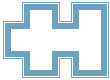

comments (9)
Use this BRAND NEW software and get all the traffic for your website you will ever need ...
= = > > http://get-massive-autopilot-traffic.com
In testing phase it generated 867,981 visitors and $540,340.
Then another $86,299.13 in 90 days to be exact. That's $958.88 a
day!!
And all it took was 10 minutes to set up and run.
But how does it work??
You just configure the system, click the mouse button a few
times, activate the software, copy and paste a few links and
you're done!!
Click the link BELOW as you're about to witness a software that
could be a MAJOR turning point to your success.
= = > > http://get-massive-autopilot-traffic.com