Avoiding errors in developing website
Any content management system (CMS) has its advantages and disadvantages. Web development platform uCoz not require any special knowledge and skills. Therefore, the system is very popular among novice web builders. This article is intended to help beginners avoid errors with the display of pages on their sites because of imperfections in the individual components of the engine uCoz.
After registration, the site of activation of individual modules, create stickers and the like You get a ready tool for information and its provision of visitors your site. Nevertheless, the basic and advanced settings Informer, modules, and the whole project are not always available for use. As a result, visitors are provided with "curves" of the page with a lot of mistakes.
The visual editor
The biggest "evil" of the entire functional system is a visual editor uCoz materials. And agree with me, many users uCoz, particularly people who work with this engine for years. Moreover, this "evil" is enabled by default. All the benefits described in the article "Visual Material Editor" from the official company blog can be reduced to nothing, is just look at the source material. If you use this editor, you can forget about using the sliders in the future, the informers with pictures and a brief description of articles, a beautiful display materials from the site and other popular now chips. And in general, be prepared for that one day things go awry.
Use the good old form of BB-codes + HTML and you will be happy. To do this, just go to the "General Settings" in Control Panel and select the appropriate "Default form type for entries editing".
Brief description of material
The modules "Site News" and "Blog" option is disabled by default fill and a short description of a function showing the short version of the message if the message is very long. Given that this option is enabled by default, as well as a visual editor, together they are just killing the page code. The fact that the visual editor leaves too many tags (many of which are garbage), and cutting of materials under the announcements are not on the number of characters in the text, and the number of characters in the code. The result is 400-500 characters of text in place of the 1000 and unclosed tags or cut and browsers correctly display page. The same effect can be obtained without the visual editor, for example, when used in the text of news pictures, links, etc.
It is also worth noting that when filling out a brief description of the materials is disabled, the calling code text message $MESSAGE$ in the informer is not working. Thus, we can once again forget about connecting sliders, beautiful conclusion of informers with the advertisements, etc.To avoid such mistakes, it is recommended in module settings to the "brief description" mandatory. Alternatively, you can still disable the "Show a shortened version of the message" if the message is very long, and instead use the material in the text of the label in the right place.
Informer comments
The use of the informer comments encourages communication users on the site. However, there is a configuration option that ifnormera, whose use is not allowed. We are talking about setting up "Maximum length of comment text". To cut the text material is used the same principle as for the announcement of news. If the comments are used emoticons and identifies links (and they are used and reported often enough), tag pictures or links can be cut and spoil your page.
Thus, it is necessary to specify the output text comments without restriction on number or not to use the calling code text comments $MESSAGE$, which is specified in the pattern of the informer by default.
Web developers
Very often, errors are not the fault of the system and its developers, but because of lack of knowledge of users. You do not understand in HTML, CSS and Java (and now in PHP), do not put untrusted scripts, templates and other ready-made solutions. And if you still dare to establish such a decision, then at least make a backup before this pattern and design.
Here are the main reasons for such errors in the display of pages of sites, which we are often approached uCoz system users to help understand and solve the problem. I hope this article will help many of our visitors to prevent such mistakes, and we do not have to once again provide all the same answer to the same questions.
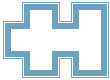

comments (0)