Common settings in uCoz. Full description
Sites created in uCoz system easily configurable and flexible to use. They can be customizable for many purposes. However, many novice users, not finding the internet a detailed description of parameter settings, begin to act solely by scientific spear. In order to fill this gap, I decided to write this guide.
Getting Started
Log into the control panel (in the future I will call it CP). Go to common settings through the top menu bar. You will have a page with available options settings. Talking to "accessible", because after the attachment of the domain, as well as paid services connected and after uCoz system upgrade adds new configuration settings. In this paper we consider the configuration settings are available by default.
Name of your site.
Here there is a field for entering the name of your site. This name can be anything, and in any language. Once you enter the name of your site, nothing will change. Name of the site is displayed by the directive $SITE_NAME$ in the code of your template. Where can I apply? For example in the page header. If, for example, open the template "Site pages" and the tags
put the codethen in the end on your website pages will be the title that you entered in the "AName of your site". But this is not the only use this feature. The name of the site so you can display in the header of the site pages, blocks, etc. in the global How is this helpful? The fact that if you suddenly decide to change the name of the site, there will be enough to change it in the common settings.
Site design
For the initial creation of the site you have already chosen design. However, in this paragraph can not change it. To do this, click on "Select Design", and before you open a window with all available ready-made templates website design. Choose whichever, and close the window. A collection of ready-made designs are updated regularly.
Site language
This parameter setting is presented in a drop-down list of all available languages. The choice of language does not affect the contents of the site, and involves only the inscription of the system menu, the admin panel at the top of the site and system messages. Choose a language that users use, which is oriented site itself.
Language of the Control Panel
This parameter setting is also presented as a drop-down list, and affects the whole control panel: all labels, messages, and the names of the modules CP.
The website is temporarily down
This option is very useful when you want to temporarily disable the site. On-off time will be visible only to site administrators. This feature is very useful if at this time you update or change the design of something else, and do not want at this time visitors have seen your staging work. When installing a tick in this setting, an additional field in which to enter a message which will see the visitors who at that time will visit the site. By default, the message "Under service".
Site takes part in our Rating and TOP 100
By checking this option, you enter the site to the directory rankings. From then on the link to your site will be placed in the public list of sites and will take place in it according to your attendance of the resource. This feature helps in indexing your site and results in additional visitors. After selecting this option, you will be prompted to choose topics, to which your site and enter a brief description of your site.
Use "Builder" for the website design customization
If you have no knowledge of HTML and CSS, then the constructor is useful to you. Plugs into the top panel of your website. However, the designer works only on standard templates, and not all browsers.
Activate "Who's online" feature
If you enable this function, you can display on the site or in the global block, such statistics as how many people are on the site, how many guests, and many users. This is deduced by means of directives $ONLINE_COUNTER$. Still it is possible to list the users who are currently on the site. This is done by means of directives $ONLINE_USERS_LIST$
Activate PDA templates
PDA - these are templates for mini-browsers that are used in mobile phones and other mini devices. These templates are edited as well as the usual patterns. When on, the user logging in with a mini browser will see a pda version. This is determined automatically. In order to see the pda version of your site, it is sufficient to add at the site "/pda." (eg, http://sitename.com/pda)
Use tree-like comments structure
If you enable this feature in the comments on your site will be clearly visible, who responded to the previous comment. For example, if a user has written something to your material, then other users can respond to this comment. And then this comment will be shifted slightly to the right on a comment in response to which it was added.
Disable AJAX for page switchers
Ajax technology - a new breakthrough in the functional pages. Thanks to her, you can update part of a page without updating it all. This greatly speeds up the information and saves traffic. If you check this option, then going to another page will be updated all, not a separate part of it, thereby greatly reducing the page load.
Use Friendly URL
In forming the address and categories of materials are used their names .. For example, if you open a page with an article whose title "How to", then the browser part of the address will appear as "/how_to".
Overlay uploaded images with the text (watermark)
Watermark - this is the inscription at the bottom of pictures posted on the site and indicating that it belongs to this site. This kind of protection against theft of images. When you turn this feature on your downloaded pictures via built-in file manager will be superimposed text that you specify in the "Watermark text" (this field will appear after you check.)
Contact details
When someone adds a new material, post in the forum or comment, your email address provided during registration, notification will come of it. The text of the letter will address you by name and last name, a link to material i.t. In this parameter you can change the e-mail address and first name\last name by clicking the 'Change' link. To save the changes you need to enter the answer to your secret question and confirm the email address by clicking on the link that was sent in a letter to that address.
Smileys set
You are invited to list of available smileys. For any group of smileys can add your own smileys. To do this, see "File Manager" to create a folder "sml", and it downloaded all your smiles. Smiley could not be more than 200 pieces, all of them must have the extension ".gif".
Type of security code (captcha)
You can choose the complexity of the security code, which you are prompted to enter when you log in CP, as well as visitors and users of your site.
- Standard - reliable, cannot be discerned automatically, simple enough for the human eye.
- Complicated - reliable, cannot be discerned automatically, complicated for the human eye.
- Simple - reliable enough, can be discerned automatically, simple for the human eye.
Version of jQuery library. Allow API usage
If you do not know programming, do not touch these features. If you are good - you know what they mean.
When opening the main page, redirect to
If you created a website for communication, then you probably will need only forum. If your site is ad board - you'll use the first module of "Ad board". If you enable this option, a user logging on to the main page will be automatically moved to the indicated module. Home at the same time will not open.
Default form type for entry editing
If you know the markup language HTML, you'll hardly use the built-in visual editor and BB-codes. Therefore, when creating a new page you will soon discover her in pure HTML. This parameter setting, select the desired editor.
Shorten external links with the help of the u.to service
All external links and comments added by visitors, the service will be handled u.to. This is very useful for search engine optimization, and reduces the likelihood of spam. For example instead of a long links will be used short http://u.to/owf5g23l. At the same time statistics are kept perehodav on these links.
<!DOCTYPE> tag value
If you are not familiar with the markup language HTML, you do not touch here.
Now you know all the values of these settings, and you will not have to blindly poke a button, and then look at what is affected. I wish you success in creating a professional and interesting sites!
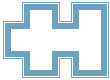

comments (1)